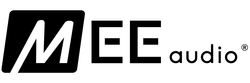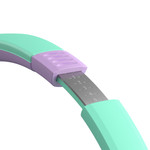- Home
- Headphones
- KidJamz KJ45 Safe Listening Headphones for Kids with Volume-Limiting Technology and Inline Microphone
KidJamz KJ45 Safe Listening Headphones for Kids with Volume-Limiting Technology and Inline Microphone
MEE audio KidJamz safe listening headphones are designed to protect children’s hearing as they listen to movies, music, games, and more without compromising the audio experience.
 |
Why "Safe Listening" Kids Headphones?Hearing is precious and needs to be protected from a young age, as even short-term exposure to loud volumes can cause permanent hearing loss in children. KidJamz child-safe headphones use volume-limiting technology to ensure that the audio your kids are streaming from their devices is safe, giving you peace of mind. |
 |
KidJamz Volume-Limiting TechnologyWhile regular headphones and earphones can easily exceed listening volumes that are considered safe for children, KidJamz headphones utilize a proprietary volume limiter built into the structure of the speakers to maintain the sound pressure level (SPL) near a physician-recommended 85dB*, keeping young ears safe and helping create lifelong good listening habits. |
 |
Volume Limiter SwitchBuilt-in switch allows parents to disable the volume limiter so that KidJamz can be used in noisy environments, such as while traveling. |
 |
 |
Designed with Kids in MindThe best kids' headphone is the one kids will want to use, so we set out to make KidJamz as lightweight, safe, and frustration-free as possible. |
 |
All-Day ComfortThe lightweight design, padded headband cushion, and pivoting earcups provide a comfortable and secure fit for boys and girls ages 4 and up. |
 |
Durable ConstructionOutstanding durability thanks to a robust, flexible headband and nylon-sheathed tangle-resistant cable with a reinforced connector. |
 |
MEE Signature SoundCreating good listening habits early starts with great sound quality, and KidJamz headphones are tuned to deliver high quality stereo sound that is crisp and clear, yet smooth and non-fatiguing. |
 |
Built-in MicrophoneIntegrated microphone, complete with remote control button, can be used for distance learning, video chatting, gaming, and phone calls. |
 |
Wide CompatibilityCompatible with all devices with standard 3.5mm headset jack including laptops, PCs, gaming consoles, phones, and tablets, including Kindle Fire and older iPads. |
 |
What's In the BoxKidJamz Headphones |
 |
 |
|||||||||||||||
| Compatibility Compatible with iPod, iPhone, iPad, android smartphones and tablets, portable gaming devices, computers, portable DVD players, home audio systems, and all other devices with standard 3.5mm headphone jack |
|||||||||||||||
| To learn more about safe listening habits and noise-induced hearing loss, visit: CDC.gov: About Hearing Loss American Academy of Otolaryngology: Noise-Induced Hearing Loss in Children American Hearing Research Foundation: Noise Induced Hearing Loss |
|||||||||||||||
Speaker Specifications
|
|||||||||||||||
Product Details
|
|||||||||||||||
| Warranty KidJamz has a 1 year warranty. If you are not satisfied with your product, contact MEE audio to help resolve your issues. |
|||||||||||||||
 |
| Operating the volume limiter on/off switch KidJamz feature a built-in switch that allows the volume limiter to be disabled in noisy environments. This switch is protected against accidental activation while allowing parents full control of the listening experience. There are two positions for the switch: volume-limited (85dB), designated by ( 85dB ), and unlimited, designated by ( MAX ). Note: Using headphones for extended periods of time at higher volume levels may result in listening fatigue and hearing damage. When using the KidJamz in unlimited mode, set the volume on the connected phone, computer, or mp3 player to the minimum before connecting the headphones. Raise the volume gradually until an acceptable level is reached. Children should take a 10-minute break for every hour of listening. |
Care instructions
|
| KidJamz KJ45 User Manual For information on troubleshooting, pairing, connecting, maintenance, and more please refer to the Connect Hub user manual. To view the manual in pdf format click here. To save it to your computer, right click the link and select "Save Link As...". |
 Loading... Please wait...
Loading... Please wait...