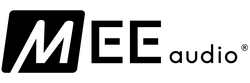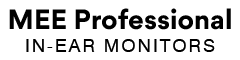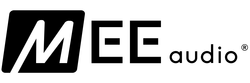MEE audio
goSPKR Wearable Clip-On Wireless Speaker with Magnet & Speakerphone
With an ultra-compact clip-on design and built-in magnet, the goSPKR is designed to free your hands for work or leisure. Featuring a built-in speakerphone, IPX5 water resistance, and an optional stereo mode that lets you connect two goSPKRs together for louder, more natural sound, the goSPKR integrates seamlessly into your audio routine at home or on the go!
Couldn't load pickup availability
Pickup available at MEE audio Warehouse
We'll email you when your order is readyPairs well with
If you have any questions, you are always welcome to contact us. We'll get back to you as soon as possible, within 24 hours on weekdays.
Shipping Information
Use this text to answer questions in as much detail as possible for your customers.
Customer Support
Use this text to answer questions in as much detail as possible for your customers.
FAQ’s
Use this text to answer questions in as much detail as possible for your customers.
Contact Us
Use this text to answer questions in as much detail as possible for your customers.

Ultra-Portable Bluetooth Speaker.
The goSPKR is a pint-sized Bluetooth speaker that delivers louder, higher-quality sound than your phone’s speakerphone while weighing less than most headphones at just 2.3oz, but unlike headphones, the goSPKR lets you maintain awareness of your surroundings for improved safety during outdoor activities
Integrated Clip & Magnetic Mount.
Attach the goSPKR to almost any article of clothing using the built-in clip or removable mounting magnet
Bring the goSPKR with you while hiking, running, or working out, or attach it to your golf cart, boat, or any other piece of magnetic metal!





Stereo Mode
Connect two goSPKRs together in Stereo Mode to enjoy louder, more natural sound with dedicated left and right audio channels or share your audio with others
Simplified Controls
Adjust volume, take calls, and control media playback quickly without reaching for your phone or tablet.
Access your phone’s voice assistant any time by triple-clicking the main button


Tech Specs
Speaker
Speaker size
– 1.1 in (28 mm)
Total RMS Power Output
– 2 W
Bluetooth
Bluetooth Version
– Bluetooth 5.3
Bluetooth Codecs
– SBC
Operating Range
– up to 30 ft (10 m)
Battery
Speaker size
– built-in rechargeable batteries
Talk/Music Playback Time
– up to 7 hours
Charging Time
– 2 hours
Charging Port
– USB Type-C
Product Details
Water Resistance
– IPX5
Weight
– 2.3 oz (65 g)
Dimensions (Diameter x Height)
– 2.9 x 1.7 x 1.1 in (73 x 42.9 x 28.2 mm)
Support
goSPKR Product Manual
For information on troubleshooting, pairing, connecting, maintenance, and more please refer to the goSPKR user manual.
To view the manual in pdf format click here.
To save it to your computer, right click the link and select "Save Link As...".
Included in the Box
Speakers
USB-A to USB-C cable, 1.25 m
Quick Start Guide
goSPKR Setup Guide
Watch our setup guide in the link below which demonstrates how easy it is to set up your goSPKR
FAQs
Information on pairing, connecting, and troubleshooting
Does the goSPKR speaker have an SD card slot?
No, the goSPKR supports only Bluetooth input. Our larger speakers such as the lightSPKR and partySPKR support input via USB, so you can use a USB flash drive or a USB SD card reader.
Do I need to turn the goSPKR on manually each time it goes to sleep?
You do not need to turn the speaker on manually unless you manually turn it off first, or it runs out of battery. Otherwise it will stay connected to your phone and will "wake up" whenever you start streaming audio to it or receive a phone call.
Will the goSPKR shut off if I leave it connected to my phone with nothing playing?
No, the goSPKR will only shut off if it is powered off manually, disconnected from the phone/Bluetooth device, or runs out of battery. Otherwise it will remain powered on so that you can continue to receive notifications and phone calls from your phone/Bluetooth device.
What are the dimensions of the goSPKR?
The goSPKR measures approximately 2.9 x 1.7 x 1.1 inches (73 x 42.9 x 28.2 mm) and weighs just 2.3oz (65g)
Do I need to replace the batteries?
No, the goSPKR features built-in rechargeable batteries that do not need to be replaced
What kind of charger do I need to use this speaker?
A USB charging cable is included with the goSPKR; you can use it with any USB power adapter (such as the one you likely use to charge your phone) or a computer or other powered USB port
Can I pick up phone calls completely hands-free?
You need to push the main (circle) button to pick up or hang up the call. You do not need access to your phone to pick up or hand up phone calls, as long as it’s connected via Bluetooth.
Can I summon Siri or Google Assistant with this speaker?
Yes, to access Siri or Google Assistant, simply click the main (circle) button 3 times quickly.